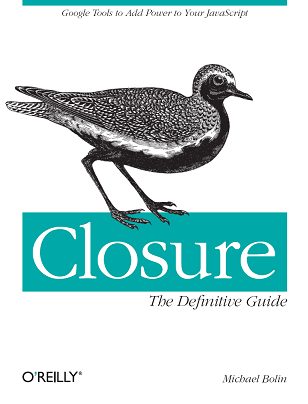It's not very flashy, but I created a Google Calendar for each MLB team's 2009 schedule:
http://mlb.bolinfest.com/
Each calendar will be updated automatically – I have a script that runs twice an hour while baseball games are on (it gets a break from 3am-noon eastern time) to scrape the latest data and update all of the calendars. Unfortunately, I don't think the calendars will be re-indexed that quickly by Google Calendar, but it's better than nothing.
I actually wrote Chickenfoot code two years ago to scrape data from mlb.com for use with CalMap and wikicalendars.com. Unfortunately, I never quite got Chickenfoot working with cron (which meant I manually ran the Chickenfoot script every morning to update the calendars), so this year I actually decided to run my original JavaScript code using Rhino since it's easy to kick off a Java process using cron. It sounds a little crazy, but it works great!
Tuesday, March 24, 2009
Monday, March 23, 2009
Web Content Wizard is fixed!
My Web Content Wizard is fixed! Something must have changed on Google's side – I have not touched the code for the Wizard in years, but users have been writing in for some time now asking me to fix it.
I remember that setting up AuthSub the first time around was pretty miserable, so I was reluctant to sit down and try to debug it. I'm not sure what went wrong, but visiting https://www.google.com/accounts/ManageDomains to register bolinfest.com appeared to fix the problem.
I remember that setting up AuthSub the first time around was pretty miserable, so I was reluctant to sit down and try to debug it. I'm not sure what went wrong, but visiting https://www.google.com/accounts/ManageDomains to register bolinfest.com appeared to fix the problem.
Sunday, March 22, 2009
Do you remember SAT math?
The SAT I math test has a special class of questions called Quantitative Comparisons. Each question shows two columns, A and B, each describing some quantity, but the same four choices are always the same:
A. The quantity in Column A is greater.
B. The quantity in Column B is greater.
C. The two quantities are equal.
D. The relationship cannot be determined from the information given.
These questions can be devilishly tricky (particularly when the answer is D). Consider this classic example:
x > 0
Many students will only consider integer values of x and choose B as their answer, which is incorrect. What if x is ¼? Then the value of Column A is ½ and the value of Column B is ¼, so Column A is greater! But if x is any value larger than ½, then Column B will be greater. This means the correct answer must be D. (I deliberately chose 2x instead of x to eliminate the case where trying x=1 makes the two columns equal and trying any x>1 makes Column B greater, which makes it easier to come up with D as the right answer.)
So that is a quantitative comparison question. Like many upper-middle-class kids from the northeast, I took the SATs for the first time in the 7th grade to try to get into CTY. I didn't know what CTY was at the time, but my mother did, and fortunately for me, she recognized what a tremendous opportunity it would be for me to go. Mom bought me my first copies of 10 SATs and Cracking the SAT that year. (I say "first copies" because I had to buy new ones the following year when they re-centered the scoring and changed the test.) The SAT became my new challenge, and I've been kinda obsessed with the thing ever since.
Which is why while pondering the most efficient route on my walk to work, which involves walking around an arc (a rarity in New York City), I have developed the following Quantitative Comparison question:

And also the following quantitative comparison question for the same diagram:
I'll write a follow-up post with the answers in a couple of days. I know I found the result surprising (and now I know the best way to walk to work)!
A. The quantity in Column A is greater.
B. The quantity in Column B is greater.
C. The two quantities are equal.
D. The relationship cannot be determined from the information given.
These questions can be devilishly tricky (particularly when the answer is D). Consider this classic example:
x > 0
| Column A | Column B |
|---|---|
| 2x | (2x)2 |
Many students will only consider integer values of x and choose B as their answer, which is incorrect. What if x is ¼? Then the value of Column A is ½ and the value of Column B is ¼, so Column A is greater! But if x is any value larger than ½, then Column B will be greater. This means the correct answer must be D. (I deliberately chose 2x instead of x to eliminate the case where trying x=1 makes the two columns equal and trying any x>1 makes Column B greater, which makes it easier to come up with D as the right answer.)
So that is a quantitative comparison question. Like many upper-middle-class kids from the northeast, I took the SATs for the first time in the 7th grade to try to get into CTY. I didn't know what CTY was at the time, but my mother did, and fortunately for me, she recognized what a tremendous opportunity it would be for me to go. Mom bought me my first copies of 10 SATs and Cracking the SAT that year. (I say "first copies" because I had to buy new ones the following year when they re-centered the scoring and changed the test.) The SAT became my new challenge, and I've been kinda obsessed with the thing ever since.
Which is why while pondering the most efficient route on my walk to work, which involves walking around an arc (a rarity in New York City), I have developed the following Quantitative Comparison question:

CE and BD are 90° arcs on circles which are concentric at point A. Segment AC is greater than segment AB.
| Column A | Column B |
|---|---|
| The length of arc CE. | The length of arc BD plus the length of segment DE. |
And also the following quantitative comparison question for the same diagram:
| Column A | Column B |
|---|---|
| The length of arc CE. | The length of segment CB plus length of arc BD plus the length of segment DE. |
I'll write a follow-up post with the answers in a couple of days. I know I found the result surprising (and now I know the best way to walk to work)!
Tuesday, March 3, 2009
Tips for Tasks
If you saw my recent post on the Gmail blog, you've probably figured out that I work on Tasks. I've put together a personal list of tips to help you get the most out of Tasks:
P.S. If you have that problem where the popup with the arrow pointing to Tasks appears every time you log into Gmail: (1) I apologize, and (2) if you click on the Tasks link that it is pointing to, the popup should never show up again. Tell your friends!
- Checking Tasks from your phone
- Printing a task list
- Viewing multiple lists at once
- Getting a bigger view of Tasks
- Assigning priorities to tasks
- Moving Tasks between lists
- Adding any type of conversation to Tasks
- Accessing Tasks when Gmail is unavailable
P.S. If you have that problem where the popup with the arrow pointing to Tasks appears every time you log into Gmail: (1) I apologize, and (2) if you click on the Tasks link that it is pointing to, the popup should never show up again. Tell your friends!
Subscribe to:
Comments (Atom)