When I heard that Opera was going to be bundled with the Wii, my first thought was whether they would make it be possible to catch Wii button events in JavaScript, and fortunately they did! Though a number of web sites have documented the button keycodes, I couldn't find a simple drop-in library for handling the button events in JavaScript, so I created my own. It is pretty simple, but hopefully it will help some eager Wii hackers get started. (Though it allows you to control a web site with your Wiimote, it also has a mode that supports control from the keyboard, making it easier to develop your Wii-friendly web site from your laptop.)
PS It is my dream that someone combine (or "mashup" in the parlance of our modern Web 2.0 times) NESCafe and the Google Web Toolkit to build the ultimate Wii-friendly web site. What can I say? They just can't release old NES titles on the Virtual Console fast enough for me!
Sunday, March 11, 2007
Subscribe to:
Post Comments (Atom)
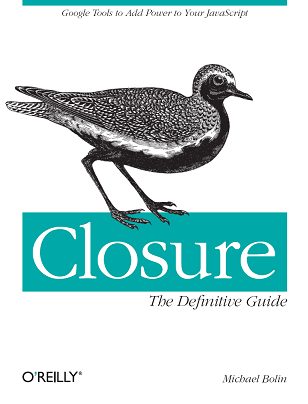
[...] As I mentioned previously, I wished it were possible to use one of the web-based NES emulators on Wii Opera so it would be possible to play old games using a Wiimote. And then it dawned on me – what if I could just get a Wiimote working with my computer and use the emulator there instead? On sites like Engadget, I saw that some people had already built libraries for handling Wiimote input, so I did some searching and found the leading Wiimote library for Mac: DarwiinRemote. [...]
ReplyDeleteAre you or your readers having trouble with Flash and the new Opera for Wii release? I'm trying to disable the D-Pad scrolling on the Wii, because while I can capture the D-Pad events, the Up and Down keys bubble up to the browser level and scroll the screen. Or maybe there's a way to author the HTML/Flash so that it sits in the screen and doesn't require scrolling? Appreciate any thoughts.
ReplyDelete