In many ways, this post is more for me than for you—I want to make sure I re-read this the next time I am choosing a desktop computer.
My Windows XP desktop from March 2007 finally died, so it was time for me to put together a new desktop for development. Because Ubuntu on my laptop had been working out so well, I decided that I would make my new machine an Ubuntu box, too. Historically, it was convenient to have a native Windows machine to test IE, Firefox, Chrome, Safari, and Opera, but Cygwin is a far cry from GNOME Terminal, so using Windows as my primary desktop environment had not been working out so well for me.
As a developer, I realize that my computer needs are different from an ordinary person's, but I didn't expect it would be so difficult to buy the type of computer that I wanted on the cheap (<$1000). Specifically, I was looking for:
- At least 8GB of RAM.
- A 128GB solid state drive. (I would have been happy with 64GB because this machine is for development, not storing media, but Jeff Atwood convinced me to go for 128GB, anyway.)
- A video card that can drive two 24" vertical monitors (I still have the two that I used with my XP machine). Ideally, the card would also be able to power a third 24" if I got one at some point.
- A decent processor and motherboard.
- A Windows license.
- A CD/DVD-ROM drive.
- Frivolous things.
I expected to be able to go to Dell or HP's web site and customize something without much difficulty. Was I ever wrong. At first, I thought it was going to be easy as the first result for [Dell Ubuntu] looked very promising: it showed a tower starting at $650 with Ubuntu preinstalled. I started to customize it: upgrading from 4GB to 8GB of RAM increased the price by $120, which was reasonable (though not quite as good as Amazon). However, I could not find an option to upgrade to an SSD, so buying my own off of Newegg would cost me $240. Finally, the only options Dell offered for video cards were ATI, and I have had some horrible experiences trying to get dual monitors to work with Ubuntu and ATI cards in the past (NVIDIA seems to be better about providing good Linux drivers). At this point, I was over $1000, and was not so sure about the video card, so I started asking some friends for their input.
Unfortunately, I have smart, capable friends who can build their own machines from parts who were able to convince me that I could, too. You see, in general, I hate dealing with hardware. For me, hardware is simply an inevitable requirement for software. When software goes wrong, I have some chance of debugging it and can attack the problem right away. By comparison, when hardware goes wrong, I am less capable, and may have to wait until a new part from Amazon comes in before I can continue debugging the problem, which sucks.
At the same time, I realized that I should probably get past my aversion to dealing with hardware, so I started searching for blog posts about people who had built their own Ubuntu boxes. I found one post by a guy who built his PC for $388.95, which was far more than the Dell that I was looking at! Further, he itemized the parts that he bought, so at least I knew that if I followed his steps, I would end up with something that worked with Ubuntu (ending up with hardware that was not supported by Ubuntu was one of my biggest fears during this project). I cross-checked this list with a friend who had recently put together a Linux machine with an Intel i7 chip, and he was really happy with it, so I ended up buying it and the DX58SO motherboard that was recommended for use with the i7. This made things a bit pricier than they were in the blog post I originally looked at:
| Motherboard | Intel DX58SO Extreme Series X58 ATX Triple-channel DDR3 16GB SLI | $269.99 |
| CPU | Intel Core i7 950 3.06GHz 8M L3 Cache LGA1366 Desktop Processor | $234.99 |
| RAM | Corsair XMS3 4 GB 1333MHz PC3-10666 240-pin DDR3 Memory Kit for Intel Core i3 i5 i7 and AMD CMX4GX3M1A1333C9 | |
| Case | Cooler Master Elite 360 RC-360-KKN1-GP ATX Mid Tower/Desktop Case (Black) | $39.99 |
| Hard Drive | Crucial Technology 128 GB Crucial RealSSD C300 Series Solid State Drive CTFDDAC128MAG-1G1 | $237.49 |
| Power Supply | Corsair CMPSU-750HX 750-Watt HX Professional Series 80 Plus Certified Power Supply compatible with Core i7 and Core i5 | $109.99 |
| Sales Tax | $55.47 | |
| Total | $1027.90 |
|---|
At this point, I should have acknowledged that what I had put together (on paper) was now in the price range of what I was originally looking at on Dell's web site. Unfortunately, I had mentally committed to being a badass and building a machine at this point, so I forged ahead with my purchase.
I also should have acknowledged that this list of parts did not include a video card...
In a few days, everything had arrived and I started putting everything together as best as I could figure out. I tried following the assembly instructions verbatim from the manuals, but that proved to be a huge mistake, as the suggested assembly order was not appropriate for my parts. For example, the case instructions recommended that I install the power supply first, then the motherboard, though that ended up making the SATA connectors inaccessible, so I had to remove the motherboard, then the power supply, plug in the SATA cables, and then put everything back together again. (This is one of many examples of exercises like this that I went through.)
When I was close to having something that I thought would boot, I finally accepted the fact that I had failed to order a video card, so I tried using the one from my XP machine in hopes that it would allow me to kick off the Ubuntu installation process, and then I could walk to Best Buy to purchase a new video card. In the months leading up to the death of my XP machine, I had a lot of problems with my monitors, so it should have been no surprise that my installation screen looked like this:
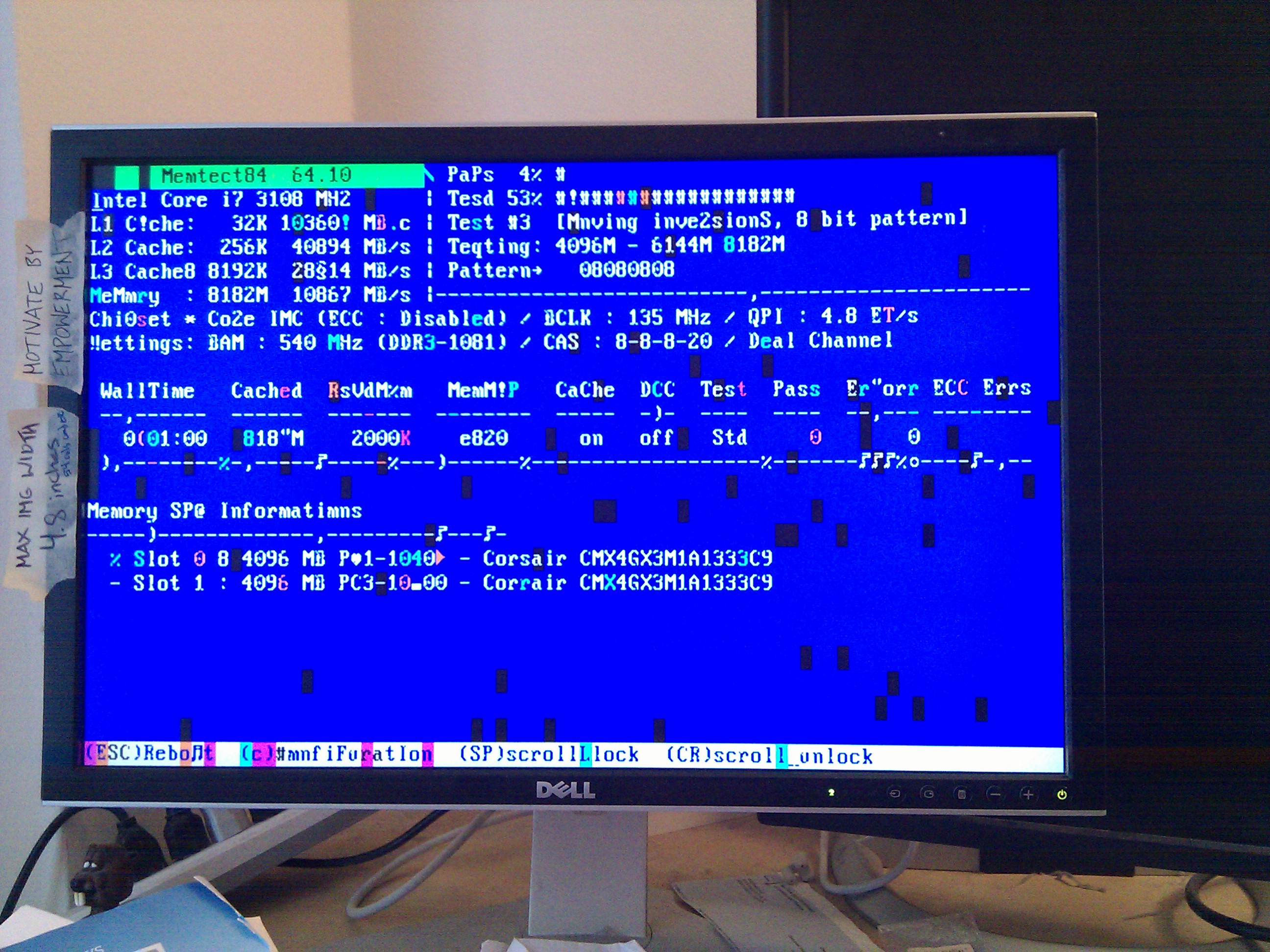
Regardless, this allowed me to run the memory test (which runs forever, by the way—I let this run for hours before I decided to investigate why it never stopped) while I went off to Best Buy. Because I had already convinced myself that an NVIDIA card would work better with Ubuntu than an ATI, I went ahead and bought this badass looking video card: the EVGA GeForce GTX 550 Ti. It was not cheap ($250 at Best Buy, though it would have been $125 on Amazon), but I was a man on a mission, so nothing could stop me.
Once I got home and dropped the card in, I had a problem that I never would have anticipated: the video card did not fit in my case. Specifically, the card fit in my case, but it was so close to the power supply that there was not enough room to plug in the separate power connector that the video card needed. At that point, I was both desperate and determined, so I took out the power supply and tried to wrench off the casing to create a big enough hole so there would be enough room behind the video card to plug it in. As you can see, I did succeed in removing quite a bit of metal from the power supply (and most definitely voided the warranty):

Despite my handiwork with a pair of pliers, I was unable to remove enough metal from the power supply to create enough space to power the video card, so it would have to go back to Best Buy. I decided to search for [ubuntu 11.04 best video card] to find something that I could overnight from Amazon. I followed the links from this blog post, and decided to go with the ZOTAC nVidia GeForce 9800GT, which was $102.32 after tax and overnight shipping. One of the main selling points for me was the following comment in one of the Amazon reviews: "Another advantage of this card is that it DOES NOT require your power supply to have a video card power connector." Although I was originally hoping to get a card with two DVI inputs (instead of one DVI and one VGA), I really just wanted something that would work at that point.
While I was waiting for the new video card to arrive, I tried installing Linux on my SSD with my half-assed video card. Although it seemed like it was going to install off of the USB flash drive on Day 1, my PC did not seem to want to accept it on Day 2. I spent some time Googling for "@ogt error" that morning (because that is what I saw on my screen), until I realized that it was actually saying "boot error" and my video card was just garbling the characters. I rewrote the USB drive with all sorts of different ISOs, and I started to wonder whether buying the cheapest flash drive at Best Buy (it was $8 for 4GB!) was a mistake. I then tried the USB drive on another Windows machine I had lying around, and it took, at which point I was really stumped. Again, I asked some friends what they thought, and they recommended installing from a CD, as that was much more reliable.
As you may recall, buying a CD-ROM drive was something I had avoided, so what could I do? I tried reusing the one from my old Dell, but that turned out to be a non-starter because it required an IDE connector rather than a SATA one. Instead, I hoofed it back to Best Buy to "borrow" a drive for 24 hours or so. This was one of my better decisions during this entire process, as installing from a CD-R that I burned with an 11.04 ISO worked flawlessly.
Once my video card finally came in and Ubuntu was installed, I finally felt like I was almost done! Of course, I was wrong. Getting two 24" monitors working in portrait mode turned out to be quite a challenge. The first step was to install the NVIDIA drivers for Ubuntu. Originally I downloaded binaries from the web site, but that broke everything. Fortunately a friend helped me figure out how to uninstall the binary driver (sudo ./NVIDIA-Linux-x86_64-270.41.19.run --uninstall) and replace it with a proper package (sudo apt-get install nvidia-current). Now things were working fine with one monitor in landscape mode, but the jump to portrait was more challenging.
Initially, I tried to do everything through the NVIDIA GUI on Ubuntu, but it did not present an option to rotate the monitor. I found a blog post that recommended adding Option "Rotate" "CCW" to /etc/X11/xorg.conf, which indeed helped me get the first monitor working in portrait mode. I was able to add the second monitor via the NVIDIA GUI and edited xorg.conf again to rotate it. At this point, everything looked great except that I could not drag windows from one monitor to another. To do that, I had to enable "TwinView" in the NVIDIA GUI, which did enable me to drag windows across screens, except NVIDIA insisted that the cursor flow from the bottom of the left monitor to the top of the right monitor instead of horizontally across. I did many Google searches to try to find a simple solution, but I had no luck. Ultimately, I ended up reading up on xorg.conf until I understood it enough to edit it by hand to get things to work. At long last, everything was working!
The final step was to get everything in the case. This was a little tricky because my power supply came with a ton of cables, and wedging them in such that they did not block any of the three exposed fans was non-trivial. Further, the case did not have a proper slot for an SSD, so I ended up buying a 3.5 to 2 X 2.5-Inch Bay Converter to hold the SSD in place. Unfortunately, the case had weird screw holes such that it was impossible to secure the converter in place, but fortunately the top fan prevents the bay from falling into the rest of the case, so it seems good enough. Considering that I already have a power supply with a gaping hole in it and a mess of cables, this did not seem like my biggest concern.
So what have I learned? Primarily, I learned that I should never do this again, but if I had to, I would be much less afraid to mess with hardware the next time around. Including the cost of the video card and the bay converter, I spent $1138.92 in cash and about two days worth of my time. Most of that two days was spent being angry and frustrated. When I was just about finished with the entire project, I noticed an ad on one of the blog posts I used for help to a site I had not heard of before: system76.com. Apparently they sell Ubuntu laptops, desktops, and servers, and they have a product line called Wildebeest Performance that I could customize to basically exactly what I said I wanted at the outset of this project. On system76.com, a machine with Ubuntu 11.04, an i7 processor, 8GB of RAM, a 120GB SSD, and an NVIDIA card with two inputs (one DVI, one VGA) costs $1117.00, which is less than what I paid when buying the parts individually. Obviously buying the machine directly would have been a huge time savings, and I'm sure the inside of the system76 PC would not be nearly as sloppy as mine. In this, and in many other things, I need to have more patience and do more research before diving into a project. It can save a lot of time and sanity in the long run.
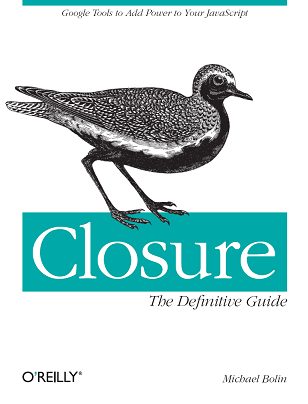
In my opinion this blog is really the great one! Thank you for this post Wow! I am mainly surprised by the way your content is unique and almost every single little detail. I am so happy to read this. This is the kind of manual that needs to be given and not the random misinformation that's at the other blogs. Get redirected to my site Writing custom essays
ReplyDeleteThe structure of folk literature is the boundary between past and future. In different countries, there are different traditions of writing, showing the preferences and patterns that are specific to a particular people. For example, the Arabs like to repeat the idea in the text again in different interpretations, the Japanese prefer not to formulate their opinion openly, but to hint at it from all sides until the reader guesses. And there is a supply and demand essay for learning about the various characteristics of the people and people in particular.
ReplyDeleteThanks for the article, it is very helpful.⭐️⭐️🌈🌈✨✨
ReplyDeleteสล็อต
สล็อต เครดิตฟรี
สล็อตออนไลน์
สล็อต 66
สล็อต เว็บตรง